Allahabad Bank Account Balance & Statement Enquiry Number through SMS & Missed Call
Allahabad Bank is a national bank with headquarters located in Kolkata, India. Allahabad Bank has launched Miss Call and SMS Banking Facility for the convenience of customers so that you can easily check your account balance at home and know the history of the transaction. To avail this facility, you will need to visit your branch office and add your mobile number to account number which you can do very easily.
If you have already added your mobile number to the account then You need to send the SMS in the following format.
have to send an SMS to 9223150150 in the format REG <space> ACCOUNT_NUMBER. (eg: REG 10000111111) from your REGISTERED MOBILE NUMBER.
How to know the Last 5 Transaction History
Follow the process mentioned below to get the last 5 transaction history for your account.
call at the following number 9224150150
To avail the facility you can call on 9224150150 from your registered mobile number. Call will get automatically disconnected and an SMS will be received with your account balance and details of the last 5 transactions.
How to check Allahabad Bank mini statement with SMS
Customers can also find the mini statement via SMSSMS LATRAN<space> <Acc/no> and send to 9224150150
In a short while, you will receive a message which will contain the history of your bank's last 5 transactions.
You must have your mobile number linked to your account in order to receive this benefit.
In case you are not getting the balance of the desired account, you can use the account registration facility by sending SMS REG Acc_No to 9223150150. This option can be useful when you have more than one account with the same number registered.


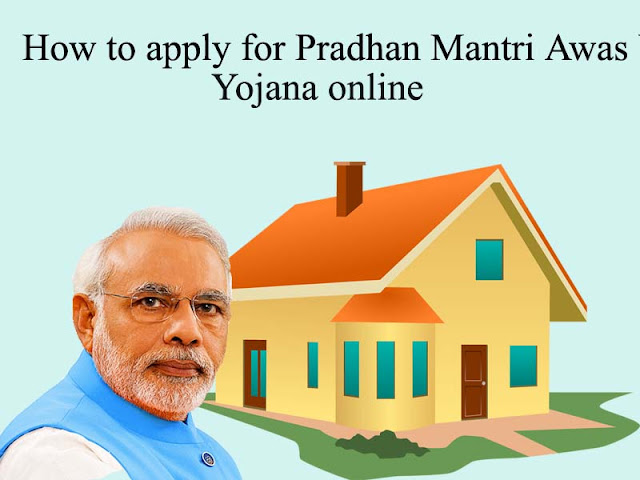




No comments:
Post a Comment