How To Check Allahabad Bank Balance By SMS And Missed Call From Home
Allahabad Bank cannot check how much balance there is in
your account with no ATM card or ATM machine somewhere nearby so it is very
difficult to see how much balance is in the account. There is nothing to worry
about, With your normal phone or smartphone at home, a small app lets you check
how much balance your account has. The application will not support normal
phones so there is a very easy way to check the balance of the account via a
short call via SMS.
Let's see how to check Allahabad bank balance enquiry number with SMS or MISS
CALL.
First of all, check the number given below and you will have
to give a miss call from your registered mobile number with your account.
Allahabad bank balance enquiry number: 9224150150
The number for mini statement: 09224150150
Customer care number: 1800226061
Allahabad bank balance enquiry number: 9224150150
The number for mini statement: 09224150150
Customer care number: 1800226061
Wait a few minutes until an SMS arrives. With the SMS you
can clearly know the balance in your account. (Remember that the mobile number
must be registered with your account number).
Now let's see if you have a Smartphone, all bank balance enquiry number list by downloading a small application from the play
store and making this task easily.
(We do not promote any company or application)
You can find this app very
easily in the Google Play Store. The application can check all bank account
balances through this miscall. A very simple method that will make your job
very easy. Only 4 MB size applications
so it will not require much internet to install.
1. First, install the application on your phone. After install, you will see the interface like the picture below. Click on the open button.
2. Click the Start button. After that, you will get a list of
all the banks from where you will make your bank.
3. After that, you will get a list of all the banks from where
you will make your bank.
4. Now you will get three phone numbers through which you
can check your bank balance, view your last transaction history and call
customer service directly.
(Remember that the number you are calling from must be
registered with your bank account number)
If you have any queries about this article, you can comment.







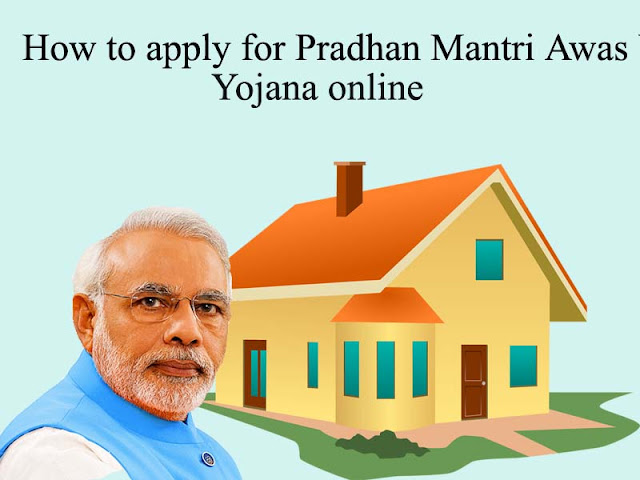




No comments:
Post a Comment