There are 4 methods of generating the AXIS BANK debit card pin.
1. VISITING ATM MACHINE
2. CALL TO CUSTOMER CARE NUMBER.
3. THROUGH INTERNET BANKING
4. THROUGH MOBILE BANKING
You can easily generate your ATM PIN in two ways. How to do this procedure is discussed in more detail below. Remember that you need some important documents such as your bank account number, your register mobile number, register date of birth, your ATM card (ATM card number, card CVV number, card expiry date)
generate your debit card pin through the axis bank ATM machine.
1. At first, you have to go nearest axis bank ATM machine. please carry with you registered mobile number, register date of birth, and your debit card/credit card.
2. Please swipe your card properly inside axis bank ATM machine
3. Select your language
4. Now see five options on your ATM machine. There are select “set new pin(generate new pin for your card”)
5. Enter your register mobile number and press on “yes” follow option related button (NRI customer enter your country code before the mobile number. Do not prefix 0.for joint holder enter details of the primary holder).
6. Please enter your register date of birth (DD/MM/YYYY). Which you gave when opening the account. Press on “yes”
7. Click on confirm
8. Now receive a 4 digit code on your register mobile number. Enter the 4 digit code here. And click on confirm
9. Next, enter a new 4 digit pin. You can enter any four-digit numbers of your choice. re-enter the pin to confirm.
Wait some time and you see a successful notification on the ATM screen. Collect a slip that will come out of the machine.
And now your pin is generated. You can use your pin anyway.
You can easily generate your card PIN by calling the customer care number.
Step,
1. Call this number, 18605005555/198604195555.
2. Please select your language. The language you want to service is available
3. Select “2”[debit/credit card inquiry] press option related button.
4. Next press “1” for debit card pin generate
5. Now press “1” for the new pin set up
6. After that enter your 16 digit card number. In front of the debit card.
7. Enter your card expiry date (MM/YY). You will see this number bellow of your card number.
8. Please enter your register date of birth. Which you gave when opening your bank account.
9. The bank sends a code on your register mobile number to verify your mobile number. Please collect the code and remember or note down the 4/6 digit code.
If you received the code, press “1” to input the code. and enter the code.
Next input 4 digit pin by your choice and re-enter the same pin.
After some time you receive a message by axis bank for successfully your pin generating.
NOW YOUR PIN IS GENERATED. YOU CAN USE YOUR CARD ANY WAY
So let’s know how this does
In internet banking, it is very important that you have an internet connection. If able internet connection on your system then you go to your search engine (Google, UC browser, firefox, etc)
Now type in their search box ( AXIS bank internet banking). After searching you see a page and see some options. From there you have to select (internet banking service – account details….) like that
The link is provided below for your convenience
Account Details, Fund ... - Axis Bank
1. Next select “login”. If you are logging in for the first time you will need to select “FIRST TIME LOG IN”
2. You will be asked for your CUSTOMER ID. If you don't know, you'll need to send a message.
3. Go you’re your message box and type “CUSTID” and send this number 5676782
After some time you receive your customer id from axis bank via SMS.
4. Enter your customer id and click on “proceeds”
5. Enter your account number. You find it your bank PASSBOOK.
6. And enter your register mobile number. ( If you are Indian then select India, And if you are not in India then select International).
7. Click on proceed.
8. Next, confirm your debit card number. Then enter your debit card pin number, card expiry date, and card currency. Tick on “terms & conditions” checkbox. And click on proceed.
9. Now enter your new password and re-enter the same password for confirm (the password character minimum 8. Please enter special key, number key, and alphabet key. For a strong password).
10. After that, you receive an OTP on your register mobile number.
11. Now input the OTP and click on submit.
Wait some seconds and you see a successful notification on your screen.
Now your internet banking is activating.
1. Please install the “AXIS mobile app” on your smartphone.
2. Open your axis mobile app. And log in with your following details.
3. After login you see some options now select “service” You can see this option at the bellow of the screen.
4. Now select “debit card” from their options.
5. Next select “set/reset” pin
6. Now you will see your debit card number and click on the set pin.
7. Enter your 4 digit pin as you like and re-enter the same pin for confirm and click on continue.
8. After that enter your MPIN. MPIN is your login password
WAIT SOME SECOND AND YOU SEE NOTIFICATION YOUR MOBILE SCREEN.
AND RECEIVE A SUCCESSFULLY MESSAGE ON YOUR REGISTER MOBILE NUMBER.
The mobile number from which you work will be your registration number.
Remember that the OTP you receive on your registered mobile number will be valid for only 30 minutes.
Providing incorrect OTP three consecutive times will make your transaction declined.
1. VISITING ATM MACHINE
2. CALL TO CUSTOMER CARE NUMBER.
3. THROUGH INTERNET BANKING
4. THROUGH MOBILE BANKING
You can easily generate your ATM PIN in two ways. How to do this procedure is discussed in more detail below. Remember that you need some important documents such as your bank account number, your register mobile number, register date of birth, your ATM card (ATM card number, card CVV number, card expiry date)
AXIS BANK DEBIT CARD PIN GENERATION BY VISITING ATM MACHINE
generate your debit card pin through the axis bank ATM machine.
1. At first, you have to go nearest axis bank ATM machine. please carry with you registered mobile number, register date of birth, and your debit card/credit card.
2. Please swipe your card properly inside axis bank ATM machine
3. Select your language
4. Now see five options on your ATM machine. There are select “set new pin(generate new pin for your card”)
5. Enter your register mobile number and press on “yes” follow option related button (NRI customer enter your country code before the mobile number. Do not prefix 0.for joint holder enter details of the primary holder).
6. Please enter your register date of birth (DD/MM/YYYY). Which you gave when opening the account. Press on “yes”
7. Click on confirm
8. Now receive a 4 digit code on your register mobile number. Enter the 4 digit code here. And click on confirm
9. Next, enter a new 4 digit pin. You can enter any four-digit numbers of your choice. re-enter the pin to confirm.
Wait some time and you see a successful notification on the ATM screen. Collect a slip that will come out of the machine.
And now your pin is generated. You can use your pin anyway.
AXIS BANK DEBIT CARD PIN GENERATION THROUGH IVR
You can easily generate your card PIN by calling the customer care number.
Step,
1. Call this number, 18605005555/198604195555.
2. Please select your language. The language you want to service is available
3. Select “2”[debit/credit card inquiry] press option related button.
4. Next press “1” for debit card pin generate
5. Now press “1” for the new pin set up
6. After that enter your 16 digit card number. In front of the debit card.
7. Enter your card expiry date (MM/YY). You will see this number bellow of your card number.
8. Please enter your register date of birth. Which you gave when opening your bank account.
9. The bank sends a code on your register mobile number to verify your mobile number. Please collect the code and remember or note down the 4/6 digit code.
If you received the code, press “1” to input the code. and enter the code.
Next input 4 digit pin by your choice and re-enter the same pin.
After some time you receive a message by axis bank for successfully your pin generating.
NOW YOUR PIN IS GENERATED. YOU CAN USE YOUR CARD ANY WAY
How do activate axis bank debit card through internet banking?
So let’s know how this does
In internet banking, it is very important that you have an internet connection. If able internet connection on your system then you go to your search engine (Google, UC browser, firefox, etc)
Now type in their search box ( AXIS bank internet banking). After searching you see a page and see some options. From there you have to select (internet banking service – account details….) like that
The link is provided below for your convenience
Account Details, Fund ... - Axis Bank
1. Next select “login”. If you are logging in for the first time you will need to select “FIRST TIME LOG IN”
2. You will be asked for your CUSTOMER ID. If you don't know, you'll need to send a message.
3. Go you’re your message box and type “CUSTID” and send this number 5676782
After some time you receive your customer id from axis bank via SMS.
4. Enter your customer id and click on “proceeds”
5. Enter your account number. You find it your bank PASSBOOK.
6. And enter your register mobile number. ( If you are Indian then select India, And if you are not in India then select International).
7. Click on proceed.
8. Next, confirm your debit card number. Then enter your debit card pin number, card expiry date, and card currency. Tick on “terms & conditions” checkbox. And click on proceed.
9. Now enter your new password and re-enter the same password for confirm (the password character minimum 8. Please enter special key, number key, and alphabet key. For a strong password).
10. After that, you receive an OTP on your register mobile number.
11. Now input the OTP and click on submit.
Wait some seconds and you see a successful notification on your screen.
Now your internet banking is activating.
How can regenerate axis bank debit card pin by mobile banking?
AXIS BANK DEBIT CARD PIN GENERATION THROUGH MOBILE BANKING:-
First, you need a smartphone. The smartphone must have an internet connection.
1. Please install the “AXIS mobile app” on your smartphone.
2. Open your axis mobile app. And log in with your following details.
3. After login you see some options now select “service” You can see this option at the bellow of the screen.
4. Now select “debit card” from their options.
5. Next select “set/reset” pin
6. Now you will see your debit card number and click on the set pin.
7. Enter your 4 digit pin as you like and re-enter the same pin for confirm and click on continue.
8. After that enter your MPIN. MPIN is your login password
WAIT SOME SECOND AND YOU SEE NOTIFICATION YOUR MOBILE SCREEN.
AND RECEIVE A SUCCESSFULLY MESSAGE ON YOUR REGISTER MOBILE NUMBER.
The mobile number from which you work will be your registration number.
Remember that the OTP you receive on your registered mobile number will be valid for only 30 minutes.
Providing incorrect OTP three consecutive times will make your transaction declined.


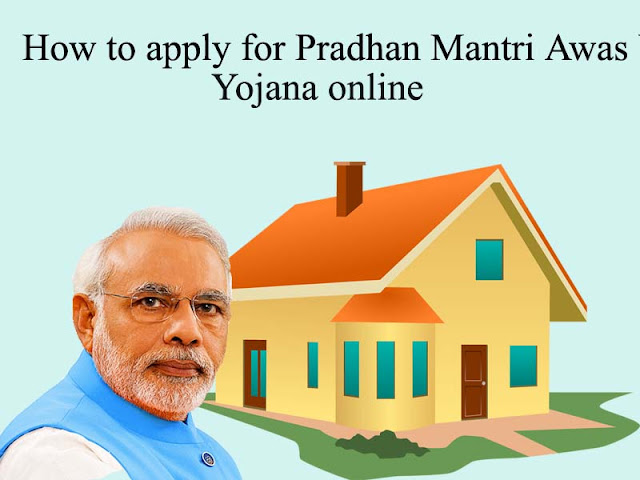




No comments:
Post a Comment