IDBI Bank Green PIN A paperless PIN Generation solution enables IDBI Bank debit cardholders to securely debit card PINs electronically through multiple distribution channels. Green pin help to save paper and reduce carbon footprinting. When customers receive their debit card, they have the capacity to generate a debit card PIN or if they forget the debit card PIN then it is able to knit itself. Moreover, the biggest thing is that customers can easily access the service without having to visit the branch and can reduce their costs. IDBI atm Pin generation doesn't have to be hard. Read these 6 tips...
How to generate a PIN for a new debit card
There are several methods for IDBI ATM PIN Generation that are discussed below.1. through miss call service
2. by visiting an ATM
3. By calling IVR
4. By visiting the branch. (Manual process)
5. Through SMS Banking
6. Through internet Banking
Information needed for IDBI ATM pin generation
- You must be a customer of IDBI Bank
- You should have a new debit card provided by IDBI Bank
- You need to register a personal mobile number with the account number which you can easily access at your branch.
IDBI ATM pin generation by miscall service
IDBI Customer Care Number 18008431144. This is a toll-free number so you do not have to pay any service charges for missed calls.
1. Call from the mobile number registered with the account. The call will automatically be disconnected shortly.
Within a short time, you will receive a message on your register mobile number where there are an OTP and request ID number. The validity of this OTP and request ID number will be for 30 minutes. In the meantime, go to an IDBI ATM near you and follow the next steps.
2. Swipe your debit card at the ATM.
3. Select the Generate ATM PIN option
4. Select the validate OTP option and provide the OTP and request ID number that you received on your register mobile number.
5. Enter the 4 digit PIN of your choice.
6. To confirm, enter the four-digit OTP again
You will be shown a success message that says your OTP has been generated which you can use in future any ATM.
IDBI ATM PIN Generation by Visiting an ATM
The PIN generation process is divided into two parts by visiting the ATM. In the first step, you have to generate OTP and in the next step, you need to OTP validate and generate the PIN. Let's learn how to follow these two steps. Of course, where you are generating the ATM pin must be an IDBI ATM.
1. Swipe your debit card at the ATM.
2. Select the language you want and select the Generate ATM PIN option
3. Select the Generator OTP option to receive the OTP and Request ID number which will be available on your registered mobile number.
4. Swipe your debit card again and select the Generate ATM PIN option
5. Choose the validate OTP option and provide the OTP and request ID number that you received a while ago on your registered mobile number. Now you are ready to generate a new ATM PIN.
6. Enter the four-digit ATM PIN of your choice. Re-enter the ATM pin for confirmation.
-you will see e a successful message on the screen-
IDBI ATM PIN Generation through IVR
The following are the step by step methods that you can easily generate a new PIN on your debit card by following the steps below:
phone banking number 18002094324 or 18002001947 or 022-67719100
1. Dial a phone banking number from your registered mobile number.
2. Select the Generate ATM PIN option from the main menu of the IVR And provide customer ID number and debit card number to generate a new ATM PIN.
3. Validate the OTP that you receive on your registered mobile number and provide your preferred ATM PIN number.
-Your new ATM pin will be generated instantaneously-
IDBI ATM pin generation through internet banking
1. Login to IDBI Bank's Net Banking
2. Select the Card option and click on Instant Debit Card PIN Generation
3. Select the card and confirm the details to get OTP
4. Provide the OTP that you have received on your registered mobile number. Keep in mind that OTP validity will only last for 30 minutes.
5. Select the new pin you want and confirm the pin number
-The pin generation of your debit card is successful-
IDBI ATM PIN Generation through SMS
IDBI Bank ATM PIN Generation through SMS is divided into two parts. In the first step, you have to receive OTP by sending SMS to 9821043718/9820346920 and at the next step you need to generate PIN by that OTP by going to an IDBI ATM near you.
1. Type GREENPIN <space> 123456 to 9821043718. Alternatively, you can send the same SMS to 9820346920.
here 123456 denotes your last 6 digit number of your debit card.
Immediately you will receive a message to your registered mobile number with an OTP and request ID number whose Validity will last for 30 minutes.
2. Go to an IDBI ATM near you and swipe your debit card.
3. Select your preferred language and click the Generate ATM PIN option.
4. Select the Validate OTP option and provide the OTP and Request ID number you received on your registered mobile number.
5. Verification Successful, now you can generate a new ATM pin of your debit card.
6. Enter the 4 digit debit card number of your choice and re-enter for confirmation.
IDBI ATM pin generation by visiting branch. (Manual process)
Contact the IDBI branch for the ATM pin generation. The staff at the branch are always there to provide you with services. However, please contact them at the scheduled time. They will help you to generate a new ATM PIN on your debit card. If you have no previous experience, there is no need for tension. You just go to the branch and contact them and tell them your support.


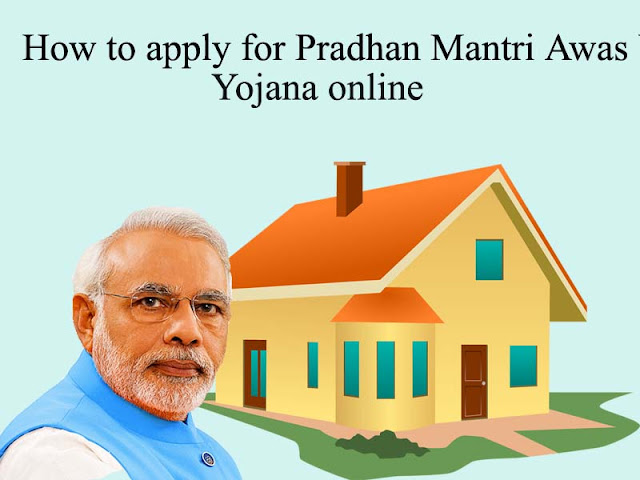




No comments:
Post a Comment