If you have got a bank ATM card then it is important to generate a PIN, because if you do not generate PIN then you can't use the card. You need some important documents to generate your PIN (your register mobile number the mobile number you gave at the time of opening the passbook, your register date of birth, your passbook account number, ATM card number, and card CVV number, expiry date. So, we are going to discuss the union bank pin generation.
There are ways to generate this ATM PIN
1. IVR
2. VISITING ATM
The methods are discussed in detail below
But remember that you are generating a PIN so you have to call your registered mobile number for the first time. It is important to have your card activated you will not be able to generate a PIN if your card is not active.
Please call between Monday and Friday between 10:00 am to 04:00 pm. IVR responses are must be important.
1. select your language press option related button. (This process will be done by pressing the Option Relative button)
2. Press “3” to select (self pin generation)
3. select option “2” (generate duplicate debit card pin generation).
4. enter your 15 digits bank account number, collected it from your bank passbook.
5. press the “2” re-enter.
6. enter your DATE OF BIRTH (DD/MM/YYYY) format.
7. enter your 16 digit card number (You will see the card number on the front of your card).
8. enter your card expiry date (you will see the expiry date bellow the card number)
If you do everything right, an 8-digit code will be sent to your register mobile number. The validity of this code is just 2 hours. So complete the process between 2 hours. This code is must be important to generate the PIN. Please note down the code or remember it.
9. If you receive the code for continuing press “1” and to verifying your mobile.
10. enter your 8 digit code which is receiving your register mobile number.
11. enter your CVV number. You will find the CVV number on the back of your card which is three digits.
12. Now enter your 4 digit PIN. You can give any four numbers as you like.
13. re-enter the same pin to confirm.
Your PIN will be generated within a few minutes. As soon as you will receive a confirmation message on your register mobile, sent it by union bank.
For any reason disconnect your call after generating passcode then what you do?
1. Please call again this number 1800-2222-44
2. Press “3” to select (self pin generation)
3. select option “2” (generate duplicate debit card pin generation).
4. enter your 16 digit card number
5. enter the passcode
6. enter the card CVV number
7. enter new 4 digit pin that could be any four numbers you want and re-enter for confirm
After some time your pin generated.
(The validity of this passcode is 2 hours. So you have to call within two hours. You will not be able to generate a PIN if the code is invalid. To generate the PIN you will need to generate the code again).
Note: If you input incorrectly three times to generate a PIN then your card will be canceled. So be careful when generating your PIN.
Union Bank's PIN is very easy to generate through ATM. Some easy way goes either.
You have to go to the nearest UNION BANK ATM. You will need your, ATM card, register mobile number, bank account number, and date of birth.
1. Insert your ATM card inside on the union bank ATM machine. After that, you should follow the steps...
2. select “set-atm pin(green pin)” at the bottom of the screen
After selecting you will see two options
a. OTP GENERATE
b. OTP VALIDATE
3. From here you select “a” (OTP GENERATE)
You will see a notification on the ATM screen like that “ OTP GENERATE SUCCESSFULLY” That means code has been sent to your register mobile.
It’s your green pin. The validity of this green pin is 10 minutes. You complete your process under in10 minutes. Please note down the OTP.
4. Next, reinsert your debit card.
5. Select “set-atm pin(green pin)”.
6. Select “2” (OTP VALIDATE)
7. Enter the 4 digit PIN that is receiving your registrar's mobile number.
8. Enter 4 digit pin of your choice
9. re-enters for confirm
After some seconds you will see a successful message on your ATM screen. And the same message you received on your register mobile number.
Now your pin is generating. You can use your pin.
 |
| Image created by ANS |
There are ways to generate this ATM PIN
1. IVR
2. VISITING ATM
The methods are discussed in detail below
UNION BANK PIN GENERATION THROUGH IVR
You need to call this tollfree number 1800222244But remember that you are generating a PIN so you have to call your registered mobile number for the first time. It is important to have your card activated you will not be able to generate a PIN if your card is not active.
Please call between Monday and Friday between 10:00 am to 04:00 pm. IVR responses are must be important.
1. select your language press option related button. (This process will be done by pressing the Option Relative button)
2. Press “3” to select (self pin generation)
3. select option “2” (generate duplicate debit card pin generation).
4. enter your 15 digits bank account number, collected it from your bank passbook.
5. press the “2” re-enter.
6. enter your DATE OF BIRTH (DD/MM/YYYY) format.
7. enter your 16 digit card number (You will see the card number on the front of your card).
8. enter your card expiry date (you will see the expiry date bellow the card number)
If you do everything right, an 8-digit code will be sent to your register mobile number. The validity of this code is just 2 hours. So complete the process between 2 hours. This code is must be important to generate the PIN. Please note down the code or remember it.
9. If you receive the code for continuing press “1” and to verifying your mobile.
10. enter your 8 digit code which is receiving your register mobile number.
11. enter your CVV number. You will find the CVV number on the back of your card which is three digits.
12. Now enter your 4 digit PIN. You can give any four numbers as you like.
13. re-enter the same pin to confirm.
Your PIN will be generated within a few minutes. As soon as you will receive a confirmation message on your register mobile, sent it by union bank.
For any reason disconnect your call after generating passcode then what you do?
1. Please call again this number 1800-2222-44
2. Press “3” to select (self pin generation)
3. select option “2” (generate duplicate debit card pin generation).
4. enter your 16 digit card number
5. enter the passcode
6. enter the card CVV number
7. enter new 4 digit pin that could be any four numbers you want and re-enter for confirm
After some time your pin generated.
(The validity of this passcode is 2 hours. So you have to call within two hours. You will not be able to generate a PIN if the code is invalid. To generate the PIN you will need to generate the code again).
Note: If you input incorrectly three times to generate a PIN then your card will be canceled. So be careful when generating your PIN.
UNION BANK PIN GENERATION BY VISITING ATM
Union Bank's PIN is very easy to generate through ATM. Some easy way goes either.
You have to go to the nearest UNION BANK ATM. You will need your, ATM card, register mobile number, bank account number, and date of birth.
1. Insert your ATM card inside on the union bank ATM machine. After that, you should follow the steps...
2. select “set-atm pin(green pin)” at the bottom of the screen
After selecting you will see two options
a. OTP GENERATE
b. OTP VALIDATE
3. From here you select “a” (OTP GENERATE)
You will see a notification on the ATM screen like that “ OTP GENERATE SUCCESSFULLY” That means code has been sent to your register mobile.
It’s your green pin. The validity of this green pin is 10 minutes. You complete your process under in10 minutes. Please note down the OTP.
4. Next, reinsert your debit card.
5. Select “set-atm pin(green pin)”.
6. Select “2” (OTP VALIDATE)
7. Enter the 4 digit PIN that is receiving your registrar's mobile number.
8. Enter 4 digit pin of your choice
9. re-enters for confirm
After some seconds you will see a successful message on your ATM screen. And the same message you received on your register mobile number.
Now your pin is generating. You can use your pin.
- There is no charge for IVR Response since this is a toll-free number.
- There are other methods for pin generation without IVR or ATM. If you are from Mobile Banking or Internet Banking facility, you can generate Union Bank of India ATM PIN Generation at home without going to IVR Response or any ATM.
- You need to use Union Bank of India ATM for your union bank pin generation. It is not possible to generate Union Bank Debit Card PIN from any other ATM, but yes you can withdraw money from any other ATM.


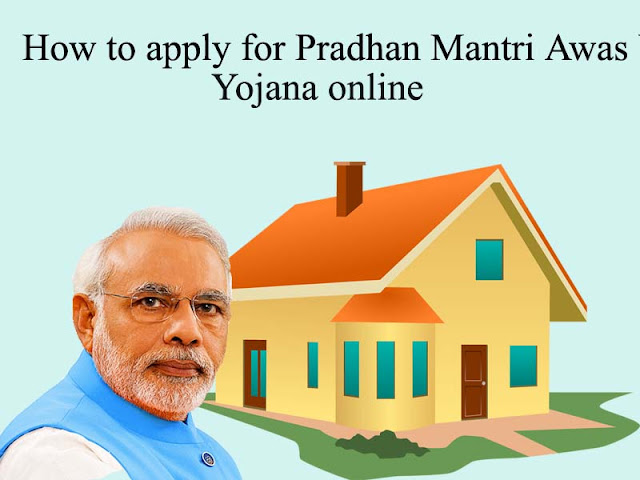




No comments:
Post a Comment