When we open a new bank account, getting a new debit card becomes very exciting and we became desperate to use it. But it is not suitable to use until it is activated.
It is important for you to know how to activate a debit card so that you do not have any difficult problems. A debit card can be activated both online and offline. Of course, this is a deadline.
So activate your debit card within a certain time and use it individually, otherwise, you may get into great trouble as time passes. You have to go to the branch to generate a new PIN.
So learn how to activate a debit card and use those in a certain period of time. In this article, we are going to discuss with you 4 ways to generate HDFC debit card pin-
HOW TO GENERATE HDFC DEBIT CARD PIN THROUGH ATM:-
In other banks, ATMs can be generated OTP instantly when generating the PIN. But in this bank, it is different because after receiving the debit card, the HDFC bank sent to the OTP on your register mobile number between 48 hours.Generate your debit card PIN at an HDFC ATM near you during this time. You must carry the registered mobile number with you.
1. insert your ATM card inside the ATM machine.
2. Choose the language of your choice in the next step.
3. Select the “CREATE NEW ATM PIN” option.
4. Enter the OTP you received on your register mobile number.
5. Enter the mobile number you registered with your bank account.
6. Press "Confirm".
7. Input a 4 digit PIN as you like.
8. Re-enter the pin.
You will see successfully notification on your ATM screen. Like that “YOU HAVE BEEN SUCCESSFULLY GENERATING YOUR ATM PIN”.
HOW TO GENERATE HDFC DEBIT CARD PIN THROUGH MOBILE BANKING:-
You will need a smartphone which is an able internet connection.
1. Install HDFC mobile app on your smartphone.
2. Log in with your customer id and password.
3. Click on the “menu” option on the top left side of the mobile screen.
4. Next click on the “pay” option
5. After that select “card”, you can see some options on the left side of the screen or there you will see an arrow on the debit card Click on it. And click on "set pin".
6. Verify the mobile number by Ticking on terms and condition checkbox.
8. Click on continue.
9. Again click on continue.
10. Input the OTP sent your registered mobile and click on continue.
When the process is finished you will see a successful message on your mobile screen.
Now your pin is generated. You can now use this pin.
HOW TO GENERATE HDFC DEBIT CARD PIN THROUGH NET BANKING: -
You can generate the PIN of the HDFC bank through internet banking.
You need to open in any search engine. Go to Search Options and type “HDFC NET BANKING” From there it will open a page and select “HDFC NET BANKING”
The link is provided below for your convenience
“ Welcome to HDFC Bank Net Banking”
1. Log in with your customer id and IPI password. You will find your customer id inside the Bank Pass Book.
If you do not know the password, you will get it by post. If you have not received the password for any reason, you can create by clicking the “forgot” password.
Next tick on the mobile number by clicking and click on continue.
This time your registered mobile number will be sent an OTP. Enter the six digits OTP and click on “Continue”.
2. When the login is complete you will see some options on a page from there. Select "Card" from there.
3. Now select your card “credit/debit”
4. Next select “Request”
5. Select “Instant pin generation”.
6. Select your “card number” and enter 4 digit pin of your choice,
7. re-enter the same pin and click on continue
8. After that tick on mobile by clicking and click on continue
9. This time your registered mobile number will be sent an OTP. Enter the six digits OTP and click on “Continue.
If You Get Done These Processes Carefully, You will see a successful notification on your screen. The same message will also be available on your register mobile.
If you fail to generate PIN instantly through Net Banking or Mobile Banking then use the "pin regeneration" option to generate a pin.
HOW TO RE-GENERATE PIN THROUGH NET BANKING:-
1. Login to Net Banking and select the cards tab.
2. go to the debit card menu option.
3. Select the PIN Regeneration option under the Requests tab.
4. Choose your debit card number and click continue.
5. Choose a reason and click continue to get OTP on your registered mobile number.
6. Insert your debit card at HDFC Bank ATM.
7. select "Create a new ATM PIN using a one-time password" option under the Language section.
8. Enter the Six Digit OTP you received on your registered mobile number and click ok.
9. Please provide your registered mobile number and click ok.
10. Enter the four-digit PIN number you want and confirm.
Select the Phone Banking option if you fail to set a PIN or re-generate Or you can visit your branch and get a new PIN.
card number, customer identification number, telephone identification number Keep up to get a phone banking facility.
Call Customer Care and get the appropriate support to get your debit card PIN.
There is no charge for generating PIN for the first time through Net Banking. But to Re-generate a PIN, the minimum charge is 50 rupees if you do it through net banking. Read more...



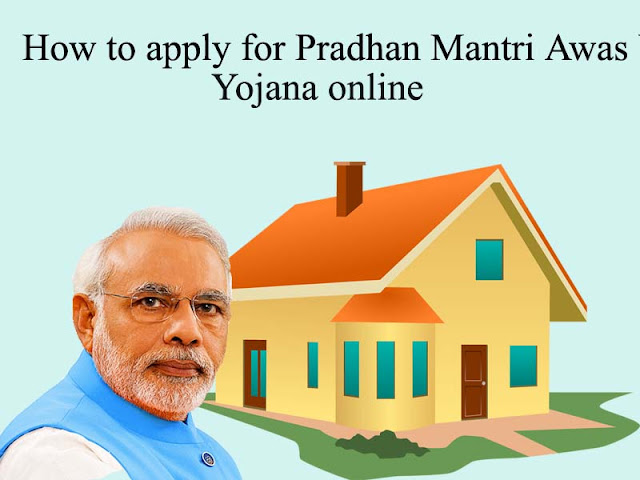




I wanted to put your name here but name is not mentioned as website url name is mentioned but all i have to say is you have provided a peace of content is really easy to undertand ,keep writing and keep updating ,one thing I found something not Good is ,blog speed was little bit slow opened as it rounded for more than half minutes please have a look at your blog speed ,any way here we can know how to activate HDFC debit card
ReplyDeleteThank you
Delete