GREEN PIN:
We are one of the best countries in the world where debit card usage is high and even its usage is increasing. In the meantime, the debit card pin generation process has become very difficult. There are still rural areas in our country where the internet or banking facilities are not good enough. In that case, customers have to wait a long time for debit card pin generation. To solve the problem, the State Bank of India introduced the first green PIN system in 2016 which is getting a lot more popular now. In a very short time and many simple methods of generating debit card pins have been introduced. To avail this process, customers generate their debit card PIN from Internet banking, SMS, IVR and ATM machine.
Benefits of Green Pin:
You do not have to go to the bank to generate a green pin.
Courier service or postal service may reduce the cost.
ATM PIN generation is a bit risky so bank employees do not have to be physically connected to it and your account should be secure.
The pin generation process is an easy way for any Bank of India debit card customer. The debit card PIN generation or regeneration process is done with a one-time password that is sent to the registered mobile number. Customers can generate PIN from any ATM in Bank of India with this OTP.
The customer can generate the PIN for the following reasons:
New Debit Card Recognized by Branch to the customers.
For any reason, if the customer forgets the ATM PIN number then in case of regeneration
Generate PIN from any Bank of India ATM:
First, you have to go to a B.O.I (BANK OF INDIA) ATM near you. You need to carry your ATM card and registered mobile number.
Insert the ATM card in the proper place on the ATM machine and select your language by press option related button or touch.
Next, you will see two options on the screen from where you need to select “(FORGOT/CREATE PIN) GREEN PIN”.
After selecting, you will see two options again. From there, select “GENERATE OTP”.
When you select, you will see a message like that “OTP GENERATE SUCCESSFULLY”.
Now You will get a message on your register mobile number by B.O.I (BANK OF INDIA).there is seen 6 digit code.
Now you reinsert the card on the ATM machine and select your language.
You will select it here as before “(FORGOT/CREATE PIN) GREEN PIN”.
After selecting you will see two options. You can select “VALIDATE OTP”.
Next, you have to input the 6 code that sent to your registered mobile and press the continues option related button.
You will give a pin of four digits here. This pin can be any four digits of your choice.
Press continue.
re-enter the same pin and again press continue.
If you do it correctly, you will see a successful message on your ATM screen. Like that, “YOUR PIN HAS BEEN CHANGED SUCCESSFULLY”.
You will receive the same message on your registered mobile number.
"NOW YOUR PIN IS GENERATE"
Note:
In the case of Bank of India PIN Generation or Regeneration process, it is very important to have a mobile number registered with the account number.
Hotlisted debit cards cannot be generated GREEN PIN.
If there is a mistake in three consecutive attempts, the debit card is temporarily blocked, which is then activated by the new PIN generation. You should then contact your branch immediately.
A debit card can be permanently blocked if you make a mistake several times.
Green PIN can be generated only from the Bank of India ATMs.



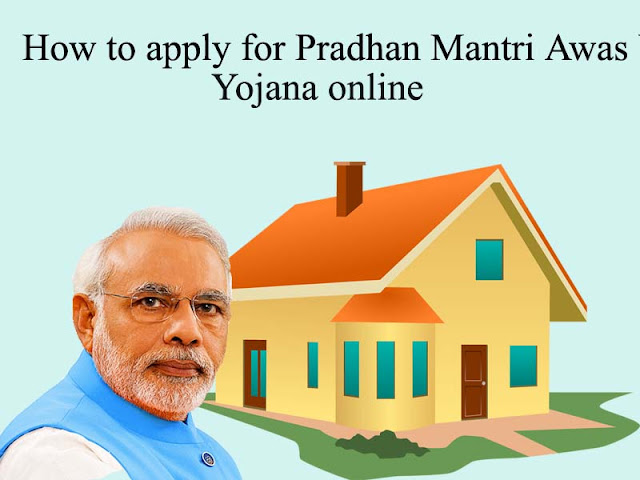




Hj;
ReplyDelete