CANARA BANK ATM PIN GENERATION
The Green PIN system is available to almost all banks. There are four ways to generate CANARA BANK ATM PIN. GREEN PIN is a system that protects every account holder from cybercrime, internet hacking. This electronic code lasts a while and helps customers make digital transactions. These digital transactions include a debit card and credit card PIN generation, online payment, etc...
As part of the green initiative, Canara Bank has introduced a GREEN PIN system. With which Canara Bank Account Holders can easily generate their new debit card and credit card PIN number without visiting the bank.
When you open a new Canada Bank Account, the bank will offer you a new debit card.
If you pick up the card, the card is sent to you via mail near your post office. If you receive the card then you need to activate the card. If you do not activate the card, you will not be able to use this card. It must be important to activate this card.
In the following way, we are going to discuss how to generate a Canada Bank Debit Card PIN with the help of a Green pin without having to visit the bank.
1.VISITING ATM
2. BY INTERNET BANKING
3. THROUGH MOBILE BANKING
4. THROUGH IVR (Interactive Voice Response)
1. VISITING ATM:-
you can easily generate your pin by the ATM machine.
At first, you go to a nearest ATM machine( you need some document, your register mobile number, account number, customer id ( you find your account number and customer id inside your CANARA BANK passbook), and your ATM card(CARD NUMBER, EXPIRY DATE, C.V.V NUMBER).
1. Please insert your card properly inside the ATM machine.
2. Now see some options there are select “green pin/ forgot pin”
3. After selecting you to see an option select that “GENERATE OTP”
4. Please enter your 13 digit CANARA BANK account number. And press the “correct” option by option-related button.
5. Enter your register mobile number which is given when opening your CANARA BANK account.
6. After this process, you receive a 6 digit OTP on your register mobile number, input the 6 digit OTP and press on the “correct” option.
7. Next, create your pin. Enter the 4 digit pin as you like and re-enter the same pin.
If you do these steps correctly. Next, see a successful notification on the ATM screen.
And your pin generates. Now use your card anyway.
Read this article to know more
- How to generate debit card pin of Baroda bank
- Pradhan Mantri Awas yojana
- How to generate Kotak bank debit card pin
2. BY INTERNET BANKING:-
you can generate your card pin by internet banking.
You need to be connected to the Internet. It must be important.
Please open your search box and type www.cannarabank.in . and you see some site on your page.
From there select “CANARA BANK INTERNET BANKING”
For your convenience the link provides bellow.
https://www.canarabank.in/
After that, you look the right side of your screen and select “net banking /retail corporate”
Next, log in with your user id and password
If you successfully log and you see some options .you see the “card” option on your middle the screen.
Select the “card” option.
Next, you see many options right sides on your screen. There are select “INSTANT PIN GENERATION”
Now see your card number, please confirm your card number. And enter your card expiry date.
After that, you receive an OTP on your register mobile number. The OTP must be important for generating the pin. And the OTP valid a 10 minute.
If you receive the OTP please enter the OTP and click on submit
Next, create your pin, please enter 4 digit card numbers as you like and re-enter the same pin and click on “REST ATM PIN”
Please wait some seconds and you see a successful notification on your screen. And you receive the message on your register mobile number. Now your pin generation is complete.
3. THROUGH MOBILE BANKING:-
you will be generated CANARA BANK ATM card pin through mobile banking
Please install “CAN MOBILE APP” on your smartphone. And open ‘CAN MOBILE’ app
Next, log in with your user id and password.
Click on menu
After that select “card”
Now click on “INSTANT PIN GENERATION”
The system shows your card please confirm your card number and enter your card expiry date. You will find this bellow your card number.
The CANARA BANK sent an OTP on your register mobile number
Please enter the OTP and click on continue
Please enter a 4 digit pin. You can enter any four numbers of your choice.
Re-enter the same pin and click on submit.
Wait for some seconds after processing you will see a successful notification on your mobile screen. And this same message receives on your register mobile number.
Now your pin is generated. you can use the atm card anyway.
4. How to Generate a Canada Bank Debit Card PIN Number with IVR
If the customer of Canada Bank fails to generate a new debit card PIN number through visits to the ATM or internet banking or mobile banking, then the PIN number can be generated through IVR in the following steps.
1. Call from the registered mobile number with the account 1800 425 0018
2. First of all, you have to choose the language of your choice (Hindi, English, etc...)
3. Select the Debit Card related option.
4. Select the ATM PIN Related option
5. Please provide and confirm Canara Bank's account number.
6. Enter the debit card number and confirm it.
7. Provide and confirm your date of birth for security confirmation. (DD/MM/YYYY format)
8. Provide the four-digit PIN number of your choice and the expiry date of your debit card.
9. Re-enter the four-digit PIN number
The PIN number on your new debit card will be activated and a confirmation message will be sent to your mobile number. Since this is a toll-free number, Of course, keep in mind that banks will not charge any extra for generating new debit card PIN through IVR. But of course, your service provider may charge according to your plan.
You can change the PIN number of your debit card. Canada Bank's ATM allows you to complete this task.
If any of the above-mentioned methods do not work or if an error occurs, please contact your branch very soon to generate a new debit card PIN.


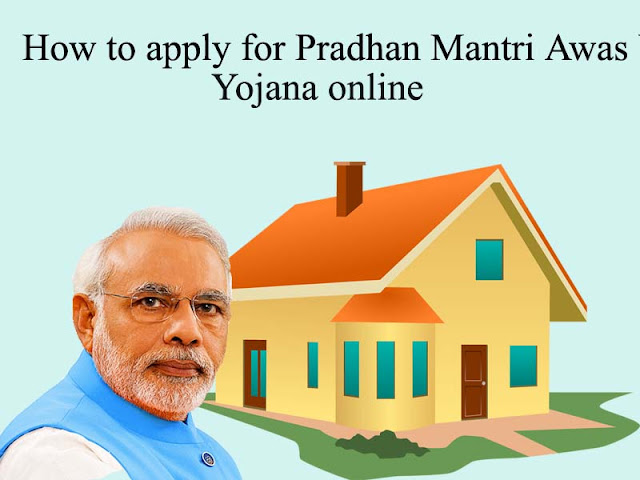




No comments:
Post a Comment