How to generate SBI ATM pin
sbi atm pin generation has become a very easy method these days. You can sbi atm pin generation for your debit card using the following methods. SBI has released these methods for the convenience of customers. Earlier in the day, a paper with ATM card was sent to the customers' home where the PIN of the ATM card was hidden. From scratch, you can see your pin. But it can also be accessed by a third party which could cause your security problem, so this method has been discontinued.So let's find out how you can generate a PIN for your ATM card.
The method by which you can generate ATM pins
1. Sends an SMS
2. Calls to Customer Care
3. Visits your nearest SBI ATM
4. Through SBI Net Banking
How to generate ATM PIN by sending SMS
Generate your ATM PIN from your mobile at home with ease.
Note that the mobile number you want to generate a PIN from must be registered with your account number.
Look for the first 4 digits and the last 4 digits number on your ATM card. These are the eight numbers you will need to generate an ATM PIN. SMS from the register mobile number in the following process...
SMS PIN<space>FIRST 4 DIGITS NUMBER<space>LAST 4 DIGITS NUMBER to 567676(e.g. PIN 1234 6789) to 567676.
After sending the SMS you will receive a message where you will be given a Temporary PIN number with validity of two days. Within two days you will need to change this PIN number from an SBI ATM near you.
In the following ways, you can change your ATM PIN from an ATM near you. Note that the ATM from which you would like to change your debit card PIN must be SBI ATM.
Before visiting the SBI ATM, take your debit card, bank account number and your registered mobile number.
How to generate ATM PIN from SBI ATM
The work is very sensitive but certainly easy. Follow the steps written step by step. Of course you can generate your ATM PIN.
1. First, insert your debit card at the ATM
2. Choose the "pin generation" option.
3. Enter your account number within a short period of time, Enter your bank account number through ATM keypad and press enter.
You will be asked to enter your registered mobile number one of which will be OTP sent.
4. Enter your registered mobile number is through the ATM keypad and press enter.
You must seen at the next screen on the ATM display, "you will be sent the ATM pin of your registered mobile number" If you specify
your personal information mentioned above.
5. press enter to confirm.
Shortly 1 to 2 minutes an SMS will be sent to your mobile number. This will include the green PIN number for your debit card.
If you have received the SMS then follow the steps below
6. Again insert your debit card at ATM.
7. Choose the "Banking" option.
8. Choose language such as Hindi, English or if your Regional Language is available.
9. On the next screen you will be asked to enter the OTP. Provide the OTP that you received on your register mobile number a while back.
10. Select "PIN Change" Options from the transaction menu.
11. Enter the 4 digit PIN number of your choice. Re enter the pin number to confirm and press enter.
If all the methods are correct you will see a message on your screen. "your pin has been successfully changed"
This PIN number will be your Permanence which allows you to make transactions in any ATM or make online purchases. Make sure to keep the PIN number secret for your security. If you have failed to generate your debit card PIN by following the above procedure, please contact your bank branch and report your problem. If you make a mistake in the middle of following the procedure, start again from the beginning.
How to generate ATM PIN by calling Customer Care
1. Call this number from your registered mobile number
18004253800
or
1800112211
or
080-26599990
2. Choose the language you speak.
3. Select ATM and prepaid card options by pressing 2
Now you will be asked to enter your ATM card number.
4. Enter your ATM card number and press 1 to confirm.
You will receive a message in your registered mobile number where your Temporary ATM PIN is given whose validity is two days. Change your Temporary ATM pin number to an ATM near you. Must be an SBI Bank ATM from which you can change your Temporary ATM number. Do not share the sms you received for your security.
How to generate ATM PIN through Net Banking
Net banking is a very simple method if you are using a smartphone. Nowadays, most boy and girls use smartphones. You just need to know how you can control your bank in your mobile. Through Net Banking we can do online purchase, money transaction, money transfer etc.Find out about ATM PIN Generation from Net Banking by clicking here....
Know more about SBI pin generation click here...



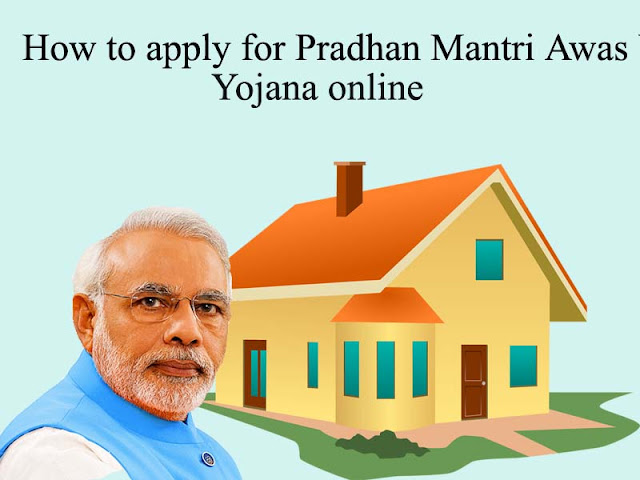




Thanks for sharing
ReplyDeletekhata book for pc
khata book app download
khata book software for pc free download
How to generate SBI ATM Pin through SMS
how can i generate sbi atm pin by sms
how to generate sbi atm pin by sms
how to generate sbi debit card pin through sms
how to get sbi atm pin through sms
hey there ,mentioned details for Canara bank customer care number including Bal check through SMS, and Miss call ,hereplease have a look
ReplyDeleteThanksyou for writing such a informative article it helped me
ReplyDelete